Skyline Design offers a range of downloadable materials on their website to support professional use. Follow these steps to access the resources you need:
How to Download Working Materials
1. COLLECTION PAGES:
Visit the Collection Pages and navigate to the DOWNLOAD AREA.
Available downloads include:
- Collection Catalogue (PDF): Download freely in PDF format.
- Collection Video: Available in different qualities, requires a password.
- HD Photo: High-quality images suitable for printing, requires a password.
- Ambient Photo: Web-quality images, available for free download.
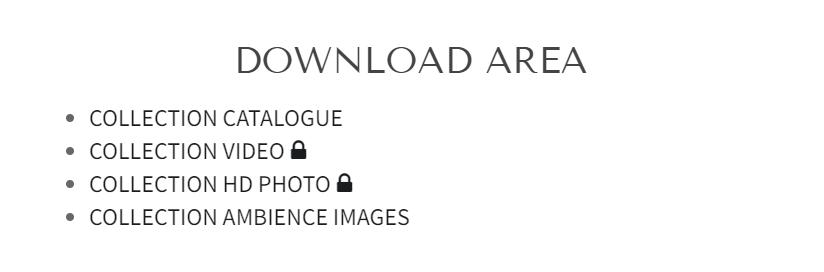
2. PRODUCT PAGES:
On each Product Page, access the DOWNLOAD AREA.
Available downloads include:
- DRAW 2D: .dwg files, requires a password.
- DRAW 3D: 3D MAX STUDIO files, requires a password.

3. PRIVATE ZONE:
To access additional resources, click the person icon on the right side of the main menu to enter the PRIVATE ZONE.
A password is required to access this area.
In the PRIVATE AREA, you can download:
- Complete catalogues of all collections.
- Public sales prices.
- Stock availability in our warehouse.
- Marketing and promotional materials.
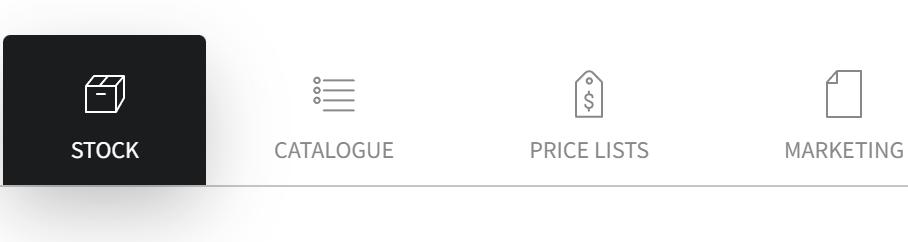
REQUESTING PASSWORDS:
To download password-protected materials, please contact the Skyline Design team. These resources are intended for professional use only.
By following these steps, you can easily download the necessary materials from Skyline Design’s website. For any further assistance, don’t hesitate to reach out to our support team.


